R만 설치해도 R 프로그래밍하는데 지장은 없지만 편의성을 위해 R studio도 설치 할 예정.
R Studio=R 통합 개발 환경 소프트웨어(R 사용에 편의성 부여.)
(R studio는 반드시 R을 설치 한 후 설치해야 해요.)
R부터 설치 합시다
1. 검색 창에 R만 검색해도 나오는 다운로드 사이트에 들어가요. (저는 아래 링크 적어둘게요.)
R: The R Project for Statistical Computing
www.r-project.org
2. 좌측 메뉴의 Download>CRAN로

3. Korea 부분에 있는 링크 4개 중 아무거나 들어가요. (첫번째 링크로 진행)

4. 본인 pc의 os에 맞는 Download 창으로 들어가요. (Windows로 진행)

5. (처음 설치하시면) base로.
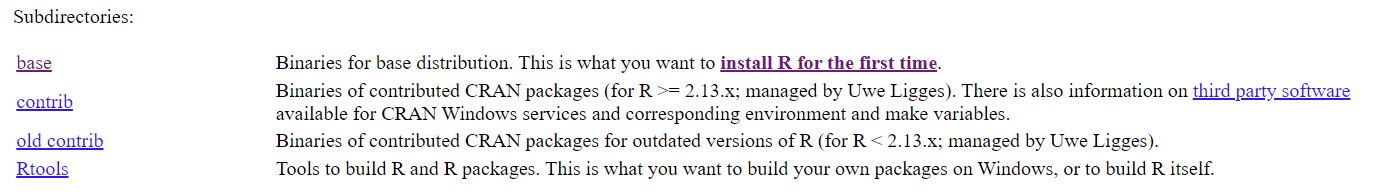
6. Download R 4.1.1 for Windows. (R 버전은 매우 자주 바뀌기 때문에 버전 부분은 신경쓰지 않아도 돼요.)

7. 다운된 R-4.1.1-win.exe 파일 실행.

8. 설치 설정 진행. (최소 2.5MB의 여유공간이 필요.)
(설치 언어 선택:한국어)확인>(약관)다음>(설치 경로)다음>(구성요소: 본인 pc가 몇 bit인지 확인 후 해당 파일만 설치 추천.)다음>No:다음>다음>다음>완료
본인 pc 운영체제(bit) 확인: 설정>시스템>정보>장치 사양>시스템 종류>**비트 운영 체제
자세히는 이전 글에. 2021.05.11 - [공부 기록/Python] - [Python] Anaconda 설치 (& 기본 브라우저(크롬) 설정)

9. R 설치 완료.

이제 R Studio 설치 시작.
1. RStudio set 파일 설치.
RStudio>products>rstudio>download>(Free)Download>DOWNLOAD STUDIO FOR WINDOWS
https://www.rstudio.com/products/rstudio/download/#download
Download the RStudio IDE
RStudio is a set of integrated tools designed to help you be more productive with R. It includes a console, syntax-highlighting editor that supports direct code execution, and a variety of robust tools for plotting, viewing history, debugging and managing
www.rstudio.com

2. 다운된 파일 실행. (설치 설정 후 설치까지 완료.)



댓글